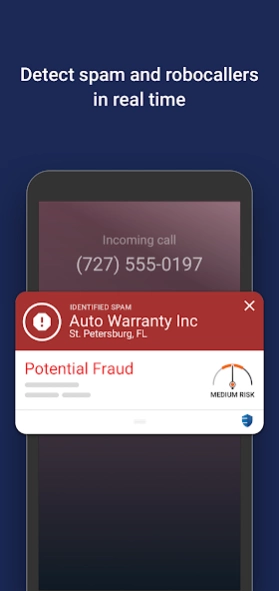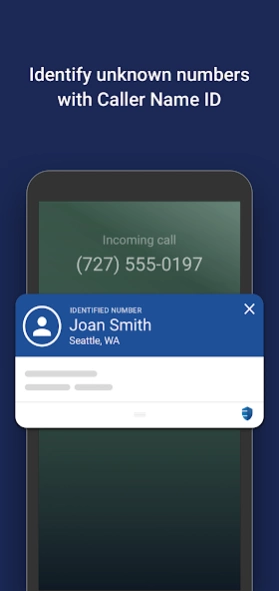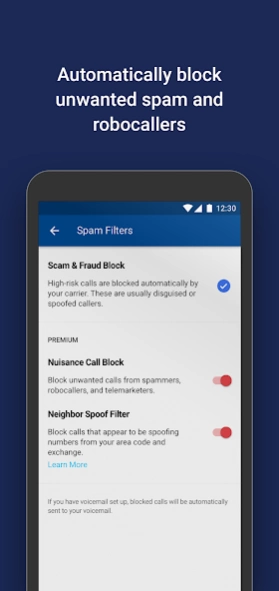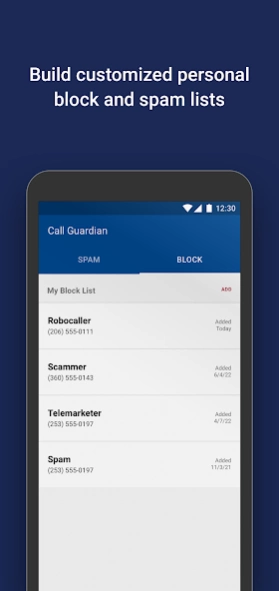Call Guardian 9.16.02
Continue to app
Free Version
Publisher Description
Call Guardian - Call Guardian identifies and blocks spam, protecting you from unwanted callers.
Call Guardian for US Cellular helps you to avoid scams, spam, robocalls, and other unwanted calls. Get warning of potential spammers or scammers when the call arrives. We monitor call behavior of over 25 BILLION calls to identify bad actors which we use to constantly update our industry-leading spam detection algorithm.
FEATURES:
• Call Guardian Basic service is free for current US Cellular customers
• Try Call Guardian Premium for free with a no-commitment 14-day trial. Cancel any time
• Real-time spam detection and caller identification on your incoming call screen
• Block unwanted spam and scam callers
• Protect yourself from bad actors spoofing telephone numbers in your neighborhood
• Build customized personal block and spam lists
• Help improve spam detection for everyone by easily reporting spam callers from the app
• Backup your custom settings in the cloud, making it easy to transfer to a new device
• Protect your privacy. We anonymize your call data, and we never sell your information
* Caller ID included
Terms & Conditions: https://www.https://tnsi.com/call-guardian-terms-andriod/
About Call Guardian
Call Guardian is a free app for Android published in the Telephony list of apps, part of Communications.
The company that develops Call Guardian is TNS Inc.. The latest version released by its developer is 9.16.02.
To install Call Guardian on your Android device, just click the green Continue To App button above to start the installation process. The app is listed on our website since 2024-03-01 and was downloaded 7 times. We have already checked if the download link is safe, however for your own protection we recommend that you scan the downloaded app with your antivirus. Your antivirus may detect the Call Guardian as malware as malware if the download link to com.uscc.ecid is broken.
How to install Call Guardian on your Android device:
- Click on the Continue To App button on our website. This will redirect you to Google Play.
- Once the Call Guardian is shown in the Google Play listing of your Android device, you can start its download and installation. Tap on the Install button located below the search bar and to the right of the app icon.
- A pop-up window with the permissions required by Call Guardian will be shown. Click on Accept to continue the process.
- Call Guardian will be downloaded onto your device, displaying a progress. Once the download completes, the installation will start and you'll get a notification after the installation is finished.